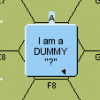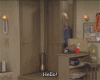bprobst
Elder Member
- Joined
- Oct 31, 2003
- Messages
- 2,588
- Reaction score
- 1,618
- Location
- Melbourne, Australia
- First name
- Bruce
- Country
-


Never mind. I figured out what the issue was. The other end of the LOS string was at Level 2 in my head, but at Level 0 in the game, so obviously it claimed (correctly) that the LOS was blocked.
A separate minor issue with bd08, nothing to do with LOS: if you remove the land from one board edge, the white "shoreline" gets left behind:

Compare with the same transform on bd07, where all land info is removed:

Not really a problem as such, but it's strange to have a thing work one way on one board and differently on a different board.
Last edited: