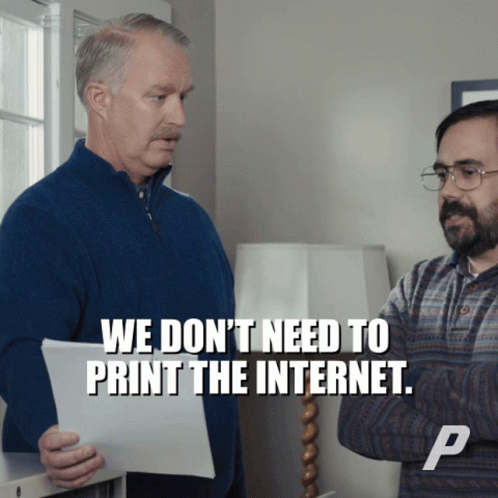ironmike1944
Senior Member
Hi Gentlemen,
This is probably not the right area to post this. Could someone direct to the right website or ASL players that might know how to print out the ROAR on PDF. I am trying to get ready for ASLOK 2022.
Sincerely:
Alan Wayne Saltzman
First Sergeant (E-8)
82nd Airborne Division
Retired
This is probably not the right area to post this. Could someone direct to the right website or ASL players that might know how to print out the ROAR on PDF. I am trying to get ready for ASLOK 2022.
Sincerely:
Alan Wayne Saltzman
First Sergeant (E-8)
82nd Airborne Division
Retired