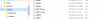RO Overlay does not show up when in boards folder
- Thread starter Oberst Hausser
- Start date
Check your list of boards when you are opening a new scenario. I think you will find an "RO overlay" listed there. You have placed what you describe as an overlay in the place where VASL looks for boards. If RO overlay is truly and overlay, trying placing it in the overlays sub-folder under boards. I think that might help.
They’re not overlays. Don’t rename them. The board files should download named bdRO and bdRBv3
There’s no file associated file extension.
Put the files bdRO and bdRBv3 in your VASL boards folder.
Open VASL, start a new scenario, you should be able to select the RO and RBv3 boards.
I hope this will get you going. Tell me how it goes.
There’s no file associated file extension.
Put the files bdRO and bdRBv3 in your VASL boards folder.
Open VASL, start a new scenario, you should be able to select the RO and RBv3 boards.
I hope this will get you going. Tell me how it goes.
Oberst Hausser
Member


This is the setup I have ....

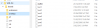

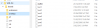
I have put it in board and overlays..

Check your list of boards when you are opening a new scenario. I think you will find an "RO overlay" listed there. You have placed what you describe as an overlay in the place where VASL looks for boards. If RO overlay is truly and overlay, trying placing it in the overlays sub-folder under boards. I think that might help.

I'm not sure that is going to be a winner based on the smaller hex size. I don't need to tell players that stacks can get high as well as multiple locations in the same hex. Can whoever did this please just resize the image to at least normal size as shown.
Looks like about 20% to me.
Thanks
Can whoever did this please just resize the image to at least normal size as shown.
If you’re asking for the VASL board to be upsized by 20% then no. The VASL board is sized to fit the standard VASL hexgrid. This fits with the many multi hex sized VASL overlays and counters.
If you prefer to play with larger hexes, use the overlay you’ve got. Or send me the overlay and I’ll make a board out if it. But place a 5 hex radius overlay on this upsized board and you’ll see why the VASL board is sized the way it is.
As a side note, it’s not too hard to size a board any size you want. That’s exactly what the guy who did the overlay for you did. But for reasons already mentioned, upsized boards aren’t the standard.
Okay, enough for tonight. It looks like you’re up and running in one form or another. Have fun.
If you’re asking for the VASL board to be upsized by 20% then no. The VASL board is sized to fit the standard VASL hexgrid. This fits with the many multi hex sized VASL overlays and counters.
If you prefer to play with larger hexes, use the overlay you’ve got. Or send me the overlay and I’ll make a board out if it. But place a 5 hex radius overlay on this upsized board and you’ll see why the VASL board is sized the way it is.
As a side note, it’s not too hard to size a board any size you want. That’s exactly what the guy who did the overlay for you did. But for reasons already mentioned, upsized boards aren’t the standard.
Okay, enough for tonight. It looks like you’re up and running in one form or another. Have fun.