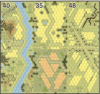Robertleclerc
Member
I have been trying desperately to position this overlay correctly but without success. Since there is only 1 coordinate to enter during placement (old method), I can’t get the right alignmen. It seems to automatically rotate the overlay depending on the coordinate entered when it is close to board edge.
I looked to use the extension overlay method, but ft07 is not in there unfortunately.
Definitively need help here. Thanks.
I looked to use the extension overlay method, but ft07 is not in there unfortunately.
Definitively need help here. Thanks.