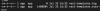Pacman Ghost
Senior Member
- Joined
- Feb 25, 2017
- Messages
- 590
- Reaction score
- 298
- Country
-

PDF's are notorious for having hidden non-printable characters and encoding issues, so you might be ending up with non-ASCII characters in your files.and then copy and paste the sections from the electronic ASLRB, that have I open in my web browser, MS edge
It might also be an encoding issue. vasl-templates uses UTF-8 for everything, and Notepad is as dumb as they come, so it won't be handling any encoding issues even close to properly, and you'll end up with garbage in your files. It shouldn't crash VASSAL, but it might...
If you're so inclined, you could try checking if any of your files have binary characters in them. If you can program a bit, it'd be easy to write a quick script that checked all your files to see if they're valid UTF-8.