Dice images in VASL/VASSAL
- Thread starter Stewart
- Start date
PresterJohn
Senior Member
Which images? In the console or over the map. (Or are there others?)
And right now there is some sort of link between the dice images and chat text in the console.
And right now there is some sort of link between the dice images and chat text in the console.
PresterJohn
Senior Member
The images seem to be the same quality. It's just that one image is smaller than the other.
- Joined
- Jul 26, 2003
- Messages
- 19,638
- Reaction score
- 5,621
- Location
- St-Légier
- First name
- Robin
- Country
-

PresterJohn
Senior Member
Maybe even options for those other variants of third dice use too.
Since beauty is definitely in the eye of the beholder when it comes to dice images, I am not going to spend a lot of time trying to please everyone.
So, as I committed to Robin, I will try to make the dice images larger in 6.6.7. I am not intending to give users a choice of size. Everyone will get a bigger image.
If someone else wants to do more than that, super. But I have got other things on the to do list.
@Stewart if you want to adjust the dice images yourself, I don't think you can do that in Editor mode. The images themselves are in the dist/images folder in the .vmod. If you open it as a .zip file you can access the folder. If you swap out the images (without changing file names) and then run the module, it may work. Or you may need to recompile the module (which is a whole other thing). I can't remember the process precisely.
So, as I committed to Robin, I will try to make the dice images larger in 6.6.7. I am not intending to give users a choice of size. Everyone will get a bigger image.
If someone else wants to do more than that, super. But I have got other things on the to do list.
@Stewart if you want to adjust the dice images yourself, I don't think you can do that in Editor mode. The images themselves are in the dist/images folder in the .vmod. If you open it as a .zip file you can access the folder. If you swap out the images (without changing file names) and then run the module, it may work. Or you may need to recompile the module (which is a whole other thing). I can't remember the process precisely.
apbills
Elder Member
I increased the size of the black '1' die image, from the 0.271 inches to 0.4 inches and then inserted it back into the vmod file. Opened up the new version and rolled until I got the '1' on the black die. Seemed to work just fine. Below is the comparison in size. Note that all I did was change the image size in photoshop and let it do any manipulation of the pixels when it increased the overall size. This makes the image a bit fuzzy since I did nothing more to make it crisp. Obviously someone who wants the large size dice could do more with the image to make it crisp at any larger size, the process as described by @DougRim works.
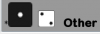
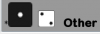
PresterJohn
Senior Member
I wonder how soon it will be that we see people posting their own versions of "VASL battledice".
Right, it's just a gif/png/etc image file.I increased the size of the black '1' die image, from the 0.271 inches to 0.4 inches and then inserted it back into the vmod file. Opened up the new version and rolled until I got the '1' on the black die. Seemed to work just fine. Below is the comparison in size. Note that all I did was change the image size in photoshop and let it do any manipulation of the pixels when it increased the overall size. This makes the image a bit fuzzy since I did nothing more to make it crisp. Obviously someone who wants the large size dice could do more with the image to make it crisp at any larger size, the process as described by @DougRim works.
View attachment 25835
I just don't know where to stick my SS dice images.
Wait...HELL YEAH...
zgrose
Elder Member
- Joined
- Jun 13, 2004
- Messages
- 4,247
- Reaction score
- 961
- Location
- Kingwood, TX
- First name
- Zoltan
- Country
-

I have a VASL mod with a 1 on all the dice faces. Works like a charm but I have a hard time getting to play someone twice.I wonder how soon it will be that we see people posting their own versions of "VASL battledice".
I'm on IT!!!I wonder how soon it will be that we see people posting their own versions of "VASL battledice".
@DougRim dist/images folder in the .vmod isn't found in my 666 vmod.Since beauty is definitely in the eye of the beholder when it comes to dice images, I am not going to spend a lot of time trying to please everyone.
So, as I committed to Robin, I will try to make the dice images larger in 6.6.7. I am not intending to give users a choice of size. Everyone will get a bigger image.
If someone else wants to do more than that, super. But I have got other things on the to do list.
@Stewart if you want to adjust the dice images yourself, I don't think you can do that in Editor mode. The images themselves are in the dist/images folder in the .vmod. If you open it as a .zip file you can access the folder. If you swap out the images (without changing file names) and then run the module, it may work. Or you may need to recompile the module (which is a whole other thing). I can't remember the process precisely.

In some strange subdirectory ?
Gonna change the AX/AL Sniper explosion image to the nationality in play as well.
THat's simple...
I'd love to have a Nationality selector, but ...it's easy enough to change it up for all nationalities manually.
I found dice images in CHATTER but that's about it.
Last edited:
Your list of folders appear to be folders within the dist/images folder. So you are in the right place. Look for .png files with names like DC1_xx.png where xx either stands for the nationality or the colour.@DougRim dist/images folder in the .vmod isn't found in my 666 vmod.
View attachment 25854
In some strange subdirectory ?
Gonna change the AX/AL Sniper explosion image to the nationality in play as well.
THat's simple...
I'd love to have a Nationality selector, but ...it's easy enough to change it up for all nationalities manually.
I found dice images in CHATTER but that's about it.
Here is my first attempt to change the size. I went from 26 x 26 pixels to 39 x 39. My software (GIMP) allowed me to try and sharpen the result, which I did. I am no expert in GIMP and someone may be able to do better.

Does the enlarged image look sharp enough? Too large?
@Robin Reeve - is this large enough for you?

Does the enlarged image look sharp enough? Too large?
@Robin Reeve - is this large enough for you?
- Joined
- Jul 26, 2003
- Messages
- 19,638
- Reaction score
- 5,621
- Location
- St-Légier
- First name
- Robin
- Country
-

Looks good for me. Thanks!
That is the base directory after opening 666.vmodYour list of folders appear to be folders within the dist/images folder. So you are in the right place. Look for .png files with names like DC1_xx.png where xx either stands for the nationality or the colour.

It also has all these "gun" directories ( all are nationalities) but without the 'am' 'br' etc prefix
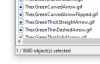
Base directory here 8680 files.
It seems to triple all files.
These are found in the other folders as well.
It used to be clean, but now I have to try a couple of folders when I mod the counters to hit the correct one.
zgrose
Elder Member
- Joined
- Jun 13, 2004
- Messages
- 4,247
- Reaction score
- 961
- Location
- Kingwood, TX
- First name
- Zoltan
- Country
-

Your partial screenshots aren't going to help much. Given the fact that you can't have a folder named "gun" more than once in the same folder, I presume you must be looking at the contents of the zip displayed with some 3rd party tool? Maybe unzip first and then then try navigating the folder structure?
apbills
Elder Member
I am not sure what you are looking at since it is completely different for my vmod.That is the base directory after opening 666.vmod
...
Base directory here 8680 files.
It seems to triple all files.
These are found in the other folders as well.
It used to be clean, but now I have to try a couple of folders when I mod the counters to hit the correct one.
After extracting all the files in the vmod, I see the following folders. Note that I created a 'working/Dice' folder to put them in.

After opening the 'images' folder I see this. It has each of the subfolders by nationality, plus the small and large admin counter folder. At this level, you can see all the dice images below - in the base images folder. Open up the thmbnail to see the details. It's almost as if your extraction removed all the hierarchy of the folders. (i.e., each nationality has a 'gun' and a 'veh' subfolder along with all the 1/2" counters at the nationality folder level.


Last edited:



