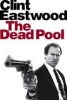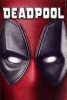Casualties Bin
- Thread starter DougRim
- Start date
Excel would be fine. I have managed to do all of the Allied Vehicles but would appreciate help with the Axis. Thanks very much.Hello Doug,
I'm willing to take on some of the work in this. Klas Malmstrom has tables for the vehicles which I should be able to format into on Excel file and then grind through the numbers. Unless Klas objects to this approach. Mind you, there will be additions as the tables are likely dated, but it should get the bulk of the "basic" ASL Kit. Probably start with the German vehicles and see how it goes.
Is an Excel sheet a good format for you to provide the calculated DVP and CVP in?
Colin
No need to do DVP, just CVP.
Players will have to set DVP themselves when using units in a desert scenario. It will be individual unit by individual unit but should be easy: Right-click, left-click, enter new value, click ok. More detail when I release the beta of the modue once Axis vehicles are done.
Here is the beta3 version of the VASL module with a Casualties Bin.
All CVP-eligible units (infantry, vehicles, guns, planes, and LC) now start with their full CVP value as the default.
To Move A Unit to the Casualties Bin:
Right click on the unit, select Casualties Bin and then either Allied or Axis from the submenu. This allows for maximum flexibility (think Italians or prisoners) as to which side the CVP should be allocated.
To Change the CVP of a unit:
Right click on the unit, select Reset CVP and then enter the new CVP value. This has to be done for each unit. Changing the CVP of one Russian 447 in a scenario won’t change it for all Russian 447 in the game.
If you are using DVP, you will need to do this for each vehicle in the Casualties Bin.
For vehicles, you can reset the base CVP value as above or you can reduce the CVP by clicking on CVP Modifiers and then selecting one of the four submenu items which will reduce the CVP by (1) -1 for malf/disabled MA; (2) – 2 if the crew survives; (3) -3 if the MA is malf/disabled and the crew survived; or (4) return CVP to the default value.
To View CVP Counts:
For a quick count, click on the CVP button on the tool bar and a current total will show up in the chat window for Allied CVP and Axis CVP.
For a detailed view, click on the Casualties Bin button on the tool bar and the Casualties Bin will display with a stack in each of the Allied and Axis areas of those units sent to the Bin. Those units cannot, in this version, be automatically sorted, but they can be restacked and sorted manually and their CVP values can be changed as above while in the Casualties Bin. Clicking on the Allied CVP or Axis CVP buttons at the top of the Casualties Bin window will update the CVP total for that side (only). You can close the window normally or leave it open.
All Casualties Bin actions will be saved by Save Game.
To Handle Wrecks and Casualty Reduction:
For Wrecks, before turning the vehicle into a wreck, clone it, send one version to the Casualties Bin and then change the other to a wreck.
For Casualty Reduction, turn the squad into a hs, clone the hs, send one version to the Casualties Bin and leave the other on the main map and apply any further actions (such as breaking) to it.
Version Compatibility:
For both players to see the Casualties Bin, they will both need the beta version.
Games saved with previous versions of the game can be opened with the beta version and will work normally. In terms of the Casualties Bin, existing unit counters will not contain the Casualties Bin functionality. However, new unit counters dragged from the Counters Window will. Simply replace the existing counters with one from the Counters Window whenever a unit needs to go the Casualties Bin.
Debugging Required:
This implementation of the Casualties Bin required changing every unit counter in the game, which introduced a high probability of errors, no matter how careful. Please report errors so that they can be fixed.
Some counters that should not have the Casualties Bin menu items may have them. This is due to the way counters are created in VASL. If you find such counters, please report them.
Extensions:
Unit counters added by extensions will not have the Casualties Bin functionality even though they will have the popup menu items. Sending such a counter to the Casualties Bin will produce a message in the chat window and will not add CVP points to the Allied or Axis totals. However, the game will not crash, and you will be able to continue to play normally.
Since Extensions are not part of the core VASL module and are produced by other people, I did not have the right to make changes to them. If players are satisfied with the Casualties Bin implementation and it becomes part of an official VASL release, then it would be possible to work with those who have produced extensions with unit counters to see if the Casualties Bin functionality could be applied to those counters.
Suggestions and Comments:
As always, suggestions for improvement and comments welcomed. I am going to keep this as a beta version until it is well-tested.
All CVP-eligible units (infantry, vehicles, guns, planes, and LC) now start with their full CVP value as the default.
To Move A Unit to the Casualties Bin:
Right click on the unit, select Casualties Bin and then either Allied or Axis from the submenu. This allows for maximum flexibility (think Italians or prisoners) as to which side the CVP should be allocated.
To Change the CVP of a unit:
Right click on the unit, select Reset CVP and then enter the new CVP value. This has to be done for each unit. Changing the CVP of one Russian 447 in a scenario won’t change it for all Russian 447 in the game.
If you are using DVP, you will need to do this for each vehicle in the Casualties Bin.
For vehicles, you can reset the base CVP value as above or you can reduce the CVP by clicking on CVP Modifiers and then selecting one of the four submenu items which will reduce the CVP by (1) -1 for malf/disabled MA; (2) – 2 if the crew survives; (3) -3 if the MA is malf/disabled and the crew survived; or (4) return CVP to the default value.
To View CVP Counts:
For a quick count, click on the CVP button on the tool bar and a current total will show up in the chat window for Allied CVP and Axis CVP.
For a detailed view, click on the Casualties Bin button on the tool bar and the Casualties Bin will display with a stack in each of the Allied and Axis areas of those units sent to the Bin. Those units cannot, in this version, be automatically sorted, but they can be restacked and sorted manually and their CVP values can be changed as above while in the Casualties Bin. Clicking on the Allied CVP or Axis CVP buttons at the top of the Casualties Bin window will update the CVP total for that side (only). You can close the window normally or leave it open.
All Casualties Bin actions will be saved by Save Game.
To Handle Wrecks and Casualty Reduction:
For Wrecks, before turning the vehicle into a wreck, clone it, send one version to the Casualties Bin and then change the other to a wreck.
For Casualty Reduction, turn the squad into a hs, clone the hs, send one version to the Casualties Bin and leave the other on the main map and apply any further actions (such as breaking) to it.
Version Compatibility:
For both players to see the Casualties Bin, they will both need the beta version.
Games saved with previous versions of the game can be opened with the beta version and will work normally. In terms of the Casualties Bin, existing unit counters will not contain the Casualties Bin functionality. However, new unit counters dragged from the Counters Window will. Simply replace the existing counters with one from the Counters Window whenever a unit needs to go the Casualties Bin.
Debugging Required:
This implementation of the Casualties Bin required changing every unit counter in the game, which introduced a high probability of errors, no matter how careful. Please report errors so that they can be fixed.
Some counters that should not have the Casualties Bin menu items may have them. This is due to the way counters are created in VASL. If you find such counters, please report them.
Extensions:
Unit counters added by extensions will not have the Casualties Bin functionality even though they will have the popup menu items. Sending such a counter to the Casualties Bin will produce a message in the chat window and will not add CVP points to the Allied or Axis totals. However, the game will not crash, and you will be able to continue to play normally.
Since Extensions are not part of the core VASL module and are produced by other people, I did not have the right to make changes to them. If players are satisfied with the Casualties Bin implementation and it becomes part of an official VASL release, then it would be possible to work with those who have produced extensions with unit counters to see if the Casualties Bin functionality could be applied to those counters.
Suggestions and Comments:
As always, suggestions for improvement and comments welcomed. I am going to keep this as a beta version until it is well-tested.
Last edited:
hongkongwargamer
Forum Guru
Is there anyway to make the "6.4.5 casbin" saved VSAV or VLOG files backwards compatible? Right now while 6.4.5 can read 6.4.4 files, doing the reverse will only give you a screen of mapboards void of counters.
Having that will make migration easier.
Plus can you please change the "Module Version" in the VASSAL box to 6.4.5 (from the identical 6.4.4) so that I know which one I actually clicked on?
Thanks!!
Having that will make migration easier.
Plus can you please change the "Module Version" in the VASSAL box to 6.4.5 (from the identical 6.4.4) so that I know which one I actually clicked on?
Thanks!!
On the first part, I am not sure what you are asking? Do you mean that you want 6.4.4 to be able to open a game saved with 6.4.5?Is there anyway to make the "6.4.5 casbin" saved VSAV or VLOG files backwards compatible? Right now while 6.4.5 can read 6.4.4 files, doing the reverse will only give you a screen of mapboards void of counters.
Having that will make migration easier.
Plus can you please change the "Module Version" in the VASSAL box to 6.4.5 (from the identical 6.4.4) so that I know which one I actually clicked on?
Thanks!!
On the second part, I have the same problem on my system. I have been creating VASL modules for 3 years or so now and this is the first time I have had this problem. I am not sure what is going on but I think I may have found a fix. I have replaced the module in the post above with a new version.
hongkongwargamer
Forum Guru
Yes : I want 6.4.4 to be able to open a 6.4.5 file. I moved over to 6.4.5 and killed 6 PBEM games and 1 (saved) Live Game because none of my opponents are looking to test 6.4.5On the first part, I am not sure what you are asking? Do you mean that you want 6.4.4 to be able to open a game saved with 6.4.5?
So now I am back on 6.4.4
Well, no, I can't do that. Or at least I have no idea how to do it. The whole point of 6.4.5 is that it adds things that aren't in 6.4.4. And so a new version is required. And 6.4.4 is not going to be able to use those new things.Yes : I want 6.4.4 to be able to open a 6.4.5 file. I moved over to 6.4.5 and killed 6 PBEM games and 1 (saved) Live Game because none of my opponents are looking to test 6.4.5
So now I am back on 6.4.4
Is there any reason why you can't have both 6.4.5 and 6.4.4 both installed and use them both? VASSAL will certainly let you do that.
hongkongwargamer
Forum Guru
Yes - and I just mentioned it. They are all called 6.4.4 and I used the wrong one to mess all my games up.Is there any reason why you can't have both 6.4.5 and 6.4.4 both installed and use them both? VASSAL will certainly let you do that.
Well, I am sorry about that. In the first part of my first reply, I did indicate that I think I have finally found a fix for both versions showing up as 6.4.4 and replaced the beta2 version with a new version of 6.4.5.Yes - and I just mentioned it. They are all called 6.4.4 and I used the wrong one to mess all my games up.
hongkongwargamer
Forum Guru
YupWell, I am sorry about that. In the first part of my first reply, I did indicate that I think I have finally found a fix for both versions showing up as 6.4.4 and replaced the beta2 version with a new version of 6.4.5.
hongkongwargamer
Forum Guru
Got 6.4.5 reinstalled .. and yeah, the VASSAL box is saying "6.4.5 casbinbeta3 now"Well, I am sorry about that. In the first part of my first reply, I did indicate that I think I have finally found a fix for both versions showing up as 6.4.4 and replaced the beta2 version with a new version of 6.4.5.
Thanks for the input. Most of the comments above suggest that people are looking for more.What about something as simple as a COUNTER (counter)?
Toggle numbers UP or down pgup pgdwn
or such ....
Kinda solves the issue. The exact units aren't needed.
- Joined
- Feb 4, 2003
- Messages
- 4,650
- Reaction score
- 4,194
- Location
- La Belle Province
- First name
- Michael
- Country
-

I have that already as an extension. I don't know if it is available to everyone, however.What about something as simple as a COUNTER (counter)?
Toggle numbers UP or down pgup pgdwn
or such ....
Kinda solves the issue. The exact units aren't needed.
I have recently discovered a mistake in the calculation of the standard CVP values for certain AFVs. For those AFVs with a square box around their highest AF, in certain circumstances this will earn them an additional CVP (for example when the 8 AF becomes an 11 due to the square box). This will only affect a small portion of all AFVs as first the AFV must have a square box around its highest AF and that must be sufficient to move it to a higher cvp value for AF (which is calculated at 1 cvp per every multiple of 5 AF (rounded up). So, 8 to 11, 14 to 18, and 18 to 26 (which will actually add 2 cvp). There has been some recent discussion confirming that the higher AF should be used for the calculation, something I had simply missed.
I should be able to correct this quite quickly. I am still planning on release the Casualties Bin as part of VASL6.4.5 sometime this spring.
Please let me know if you have found other errors, problems, etc.
I should be able to correct this quite quickly. I am still planning on release the Casualties Bin as part of VASL6.4.5 sometime this spring.
Please let me know if you have found other errors, problems, etc.