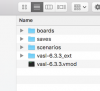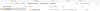radsty
Member
Hi Folks.
I'm having trouble getting the cloaking display extension for an ongoing Valor of the Guards campaign game to work. I expect I've missed a step somewhere and hope someone can point me in the right direction.
I download the extension from the VASL 6.x extensions, and then extract the downloaded zip file to my extensions folder, which folder I have designated for the extensions in the preferences VASL tab. But from there, nothing happens. I've also tried to use the "Add Extension" tool from the module manager window but I am unable to select anything that relates to the cloaking display stuff that I extracted from the zip. I've had the same problem with some other extensions that extract a bunch of stuff, like the OBA flowchart.
What I am doing wrong or missing?
Many thanks.
I'm having trouble getting the cloaking display extension for an ongoing Valor of the Guards campaign game to work. I expect I've missed a step somewhere and hope someone can point me in the right direction.
I download the extension from the VASL 6.x extensions, and then extract the downloaded zip file to my extensions folder, which folder I have designated for the extensions in the preferences VASL tab. But from there, nothing happens. I've also tried to use the "Add Extension" tool from the module manager window but I am unable to select anything that relates to the cloaking display stuff that I extracted from the zip. I've had the same problem with some other extensions that extract a bunch of stuff, like the OBA flowchart.
What I am doing wrong or missing?
Many thanks.